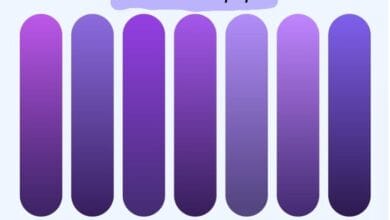HubSpot Marketing Strategies for Small Businesses
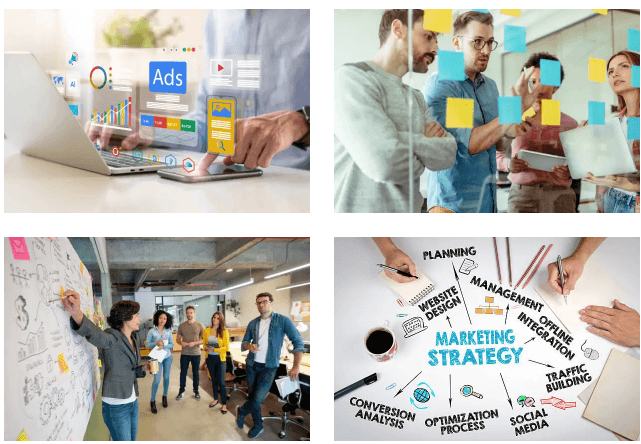
For small businesses, effective marketing can be the difference between growth and stagnation. However, limited resources, time, and budget often create hurdles. This is where HubSpot comes into play. HubSpot offers small businesses a robust suite of tools to simplify marketing, streamline processes, and drive growth—all within an easy-to-use platform.
Table of Contents
Togglewe’ll explore practical HubSpot marketing strategies tailored specifically for small businesses to help you maximize ROI and establish a strong digital presence.
Top HubSpot Marketing Strategies for Small Businesses
- Utilize HubSpot CRM for Better Customer Management
HubSpot’s free CRM allows small businesses to manage customer data effortlessly.- Organize Leads: Track every customer interaction, from first contact to conversion.
- Segment Contacts: Divide your customers into lists based on behavior, interests, or sales funnel stages.
- Automate Follow-Ups: Send automated reminders and follow-up emails to nurture relationships without extra manual work.
By having a clear view of your customers, small businesses can provide a more personalized experience, increasing conversions.

-
Leverage HubSpot Email Marketing for Lead Nurturing
Email marketing remains a high-ROI strategy for small businesses, and HubSpot simplifies the process.
- Create Targeted Campaigns: Use HubSpot’s templates to design professional, personalized emails.
- Automate Email Sequences: Set up workflows to nurture leads with a series of emails.
- Track Results: HubSpot’s analytics show open rates, clicks, and conversions, helping you refine campaigns for better results.
Example: A small e-commerce business can automate abandoned cart emails to bring customers back to complete purchases.
-
Use HubSpot’s Content Management System (CMS) for Blog and Website
Content marketing drives traffic, and HubSpot CMS makes it easy to create and manage engaging content.
- Publish SEO-Friendly Content: HubSpot’s SEO recommendations help you rank higher on search engines.
- Build Landing Pages: Quickly create landing pages to capture leads from specific campaigns.
- Offer Lead Magnets: Use content like guides or whitepapers to generate leads in exchange for email sign-ups.
Pro Tip: Small businesses can integrate HubSpot’s CMS with their website to host blogs and track visitor behavior seamlessly.
- Automate Workflows to Save Time
Automation is essential for small businesses juggling multiple tasks. HubSpot’s workflows let you automate:- Lead nurturing (email sequences, follow-ups).
- Internal notifications (e.g., notifying sales teams about new leads).
- Data updates (like assigning contacts to team members).
This frees up valuable time to focus on high-impact tasks like customer engagement and sales.
- Engage Customers Using HubSpot Social Media Tools
Social media is a cost-effective way to build brand awareness. HubSpot’s social tools allow you to:- Schedule and publish posts across platforms (Facebook, LinkedIn, Instagram).
- Monitor audience engagement and respond to messages.
- Analyze social media performance to identify what works.
Small businesses can plan campaigns ahead of time, ensuring consistent messaging without daily micromanagement.
Benefits of HubSpot for Small Businesses
- Cost-Effective Solution
HubSpot’s free tools make it accessible for businesses with smaller budgets. You can upgrade as you scale. - Easy-to-Use Platform
HubSpot is built with simplicity in mind. Small business owners can implement marketing strategies without needing technical skills. - All-in-One Integration
From CRM and email marketing to analytics and social tools, HubSpot integrates everything in one place, saving you time and reducing costs. - Scalability
As your business grows, HubSpot grows with you. The platform offers flexible pricing plans and advanced features to support long-term success.
Real-Time Success Story
Let’s look at a real-world example:
ABC Coffee Shop, a local small business, used HubSpot’s CRM and email marketing tools to attract and retain customers. By creating an automated workflow for customer sign-ups, they offered discounts via email, tracked customer engagement, and used HubSpot’s analytics to improve campaigns. Within three months, ABC Coffee Shop saw a 30% increase in repeat customers and a boost in revenue.
Complete Guide to HubSpot CRM and Its Tools for Businesses
1. HubSpot CRM Overview
HubSpot CRM is a free and easy-to-use customer relationship management platform designed to help businesses organize, track, and manage customer interactions. It centralizes customer data, offering insights that empower businesses to build strong relationships and drive conversions.
Key Features of HubSpot CRM:
- Contact Management: Organize and segment contacts based on behavior, lifecycle stage, or engagement.
- Deal Tracking: Monitor deals and sales pipelines in real-time.
- Activity Tracking: Automatically log emails, calls, and meetings.
- Reporting and Analytics: Gain insights into team performance, sales growth, and customer behaviors.
- Integration: Seamlessly connects with tools like Gmail, Outlook, Slack, and more.
HubSpot CRM is 100% free, making it ideal for startups and small businesses looking to grow without hefty upfront costs.
2. HubSpot Tools (Marketing, Sales, Service)
HubSpot offers powerful tools across three main areas—Marketing Hub, Sales Hub, and Service Hub—to help businesses achieve success.
a) HubSpot Marketing Hub
HubSpot’s Marketing Hub focuses on attracting, converting, and nurturing leads.
- Email Marketing: Design, automate, and track email campaigns.
- Content Management System (CMS): Build SEO-friendly websites and blogs.
- Landing Pages: Create high-converting landing pages with forms.
- Lead Generation Tools: Offer downloadable resources like eBooks or guides to collect leads.
- Marketing Automation: Build workflows to automate repetitive tasks like follow-ups and lead nurturing.
Example: A small business can automate a “welcome series” for new subscribers, nurturing them into loyal customers.
b) HubSpot Sales Hub
HubSpot’s Sales Hub helps businesses close deals faster and improve productivity.
- Deal Pipeline Management: Track deals, stages, and progress.
- Email Templates and Sequences: Save time with pre-designed email templates.
- Meeting Scheduler: Allow clients to book meetings directly through a link.
- Sales Automation: Automate follow-ups and internal notifications for your team.
- Sales Reporting: Analyze sales performance with detailed reports.
Example: HubSpot’s sales tools can automate follow-ups with leads, ensuring no opportunity is missed.
c) HubSpot Service Hub
HubSpot’s Service Hub focuses on delivering excellent customer service to retain clients.
- Ticket Management: Organize and track customer inquiries.
- Knowledge Base: Build self-service resources like FAQs and guides.
- Customer Feedback: Collect surveys to improve services.
- Live Chat: Provide real-time support on your website.
- Automation: Streamline processes like ticket assignments and responses.
Example: A business can use Service Hub to automate ticket resolutions, reducing customer response times.
3. HubSpot Integrations
One of HubSpot’s biggest strengths is its ability to integrate seamlessly with third-party tools you already use.
Popular HubSpot Integrations:
- Email Tools: Gmail, Outlook, Mailchimp
- E-commerce Platforms: Shopify, WooCommerce
- Communication Tools: Slack, Zoom
- Sales Tools: Salesforce, Pipedrive
- Payment Systems: Stripe, PayPal
- Analytics: Google Analytics
These integrations allow businesses to:
- Sync data across platforms for a 360-degree view of their operations.
- Automate workflows for increased efficiency.
- Save time by reducing manual data entry.
Example: HubSpot integrates with Shopify to track e-commerce data, helping businesses understand sales trends and customer behaviors.
4. Benefits of Using HubSpot for Businesses
HubSpot provides numerous benefits that make it a preferred platform for businesses of all sizes:
a) All-in-One Platform
HubSpot combines CRM, marketing, sales, and service tools into one platform. Businesses no longer need to juggle multiple tools.
b) Cost-Effective
HubSpot offers a free CRM and affordable plans, making it accessible to startups and small businesses.
c) Easy to Use
The platform has a clean, intuitive interface, making it easy for non-technical teams to use.
d) Scalability
As your business grows, HubSpot grows with you. You can upgrade to advanced tools and features as needed.
e) Detailed Reporting
HubSpot’s analytics and dashboards help businesses measure performance, track ROI, and make data-driven decisions.
5. A Step-by-Step Guide to Getting Started with HubSpot
Step 1: Set Up Your HubSpot Account
- Go to HubSpot and sign up for a free account.
- Follow the prompts to create your organization’s CRM.
Step 2: Import Contacts and Organize CRM
- Import your existing contacts via CSV files or integrations.
- Use filters and lists to segment contacts.
Step 3: Start Using Marketing Tools
- Build your first email campaign using pre-built templates.
- Publish a blog or landing page for lead generation.
Step 4: Set Up Sales Pipelines
- Create a sales pipeline with deal stages.
- Add tasks and reminders to stay on top of follow-ups.
Step 5: Implement Service Tools
- Set up a live chat or ticket system to support your customers.
- Build a knowledge base with articles to answer FAQs.
Step 6: Explore HubSpot Integrations
- Connect tools like Gmail, Slack, or Shopify for a seamless experience.
Step 7: Monitor Performance
- Use HubSpot dashboards and reports to measure campaign success, sales growth, and customer satisfaction.
Conclusion
HubSpot is an all-in-one solution for businesses looking to streamline marketing, sales, and customer service while managing customer relationships effectively. Its powerful tools, ease of use, and seamless integrations make it the perfect platform for businesses of all sizes.
Whether you’re a small business or a growing enterprise, HubSpot empowers you to attract, engage, and delight customers at every stage of their journey.