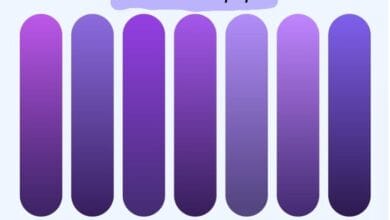Best Autodesk Revit Training Courses by Burraq Engineering Solutions
Best Autodesk Revit Training Courses - Burraq Engineering Solutions

Introduction
Autodesk Revit is a building information modeling (BIM) software that allows architects, engineers, and construction professionals to design and build buildings and infrastructure. Revit is a powerful tool that enables professionals to improve their design and construction processes, reduce errors, and enhance collaboration. However, mastering Revit requires proper training and practice.
In this Autodesk Revit training courses, you will learn the fundamentals of Revit, including its user interface, basic commands, and how to create 3D models. You will also learn how to use the advanced features of Revit, such as creating families, generating construction documentation, and managing projects. Burraq Engineering Solutions institute Provides the best IT and Engineering training in Lahore, Karachi, Faisalabad, Multan, Sahiwal, Islamabad, Hyderabad, Quetta, Peshawar, Rawalpindi, Gujranwala, Sialkot, Bahawalpur, Sahiwal, Rahim Yar Kahn, Dera Ghazi Khan, Dera Ismail Khan, Sheikhu Pura, and Mardan.
Working
When working in the Revit environment, you must provide 2D exports of sheet files or model elements to other team members or companies to assist them in the production of their outputs. This may be accomplished using Revit’s export to DWG feature; however, many users are unaware of the plethora of choices that exist in the background to help standardize or coordinate your 2D delivery in accordance with your digital needs or to assist other teams.
There are several methods to get to the choices conversation for this. Alternatively, use the file drop down menu and select Export. Then, at the bottom, we have options for Export Setups for DWG/DXF, or we can get to the same dialogue option through the Export DWG dialogue by clicking the three dots next to the Select Export Setup drop down.
Course Objectives
The main objectives of this Autodesk Revit training course are:
- To introduce you to Autodesk Revit and its user interface
- To teach you how to create basic 3D models
- To help you become proficient in using Revit commands and tools
- To teach you how to create advanced 3D models and families
- To help you become skilled in generating construction documentation
- To teach you how to manage Revit projects effectively
- Course Outline
The Autodesk Revit training course is divided into six modules:
Module 1: Introduction to Autodesk Revit
In this module, you will learn about the history of Revit, its applications, and the user interface. You will also learn how to navigate the Revit interface, customize the workspace, and use the help system.
Module 2: Basic Commands
In this module, you will learn basic Revit commands and tools, including creating walls, doors, and windows, creating floors and roofs, and using families and parameters.
Module 3: Creating 3D Models
In this module, you will learn how to create 3D models using Revit. You will learn about creating basic geometric shapes, such as cubes and cylinders, and how to use editing tools to modify the forms.
Module 4: Creating Families
In this module, you will learn how to create families in Revit. You will learn about creating parametric families, detail families, and custom families.
Module 5: Generating Construction Documentation
In this module, you will learn how to generate construction documentation in Revit. You will learn about creating schedules, annotations, sections, and elevations.
Module 6: Managing Projects
This module will teach you how to manage your Revit projects effectively. You will learn how to use project management tools like file management, version control, and collaboration tools.
Course Duration
The Autodesk Revit training course is designed to be completed in 20 hours. However, the actual duration of the course may vary depending on your learning pace and the level of detail covered.
Prerequisites for Autodesk Revit Training Courses
The prerequisites for Autodesk Revit training courses vary depending on the course level. However, basic computer skills and knowledge of the Windows operating system will be helpful for most courses.
Course Delivery
The Autodesk Revit training course is online through a learning management system (LMS). The course is self-paced, which means you can learn at your own pace and in your own time. The course materials include video lectures, practice exercises, and quizzes to test your knowledge. You will also have access to a forum to ask questions and interact with other learners.
Autodesk Revit training courses can be delivered in different ways, including:
- In-person classroom training
- Online instructor-led training
- Self-paced online training
- On-the-job training
Each delivery method has its advantages and disadvantages, and learners should choose the method that best suits their learning style and schedule.
Conclusion
Autodesk Revit training courses are essential for anyone who wants to master the software and become proficient in using it for building design and construction. These courses have different objectives, outlines, prerequisites, and delivery methods, and learners should choose the one that best meets their needs.
Click Here