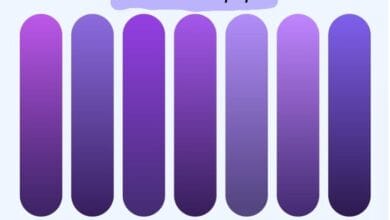Get Your Hands on the Latest Laptops Without Breaking the Bank

In today’s fast-paced world, having a laptop is a necessity. However, purchasing a brand-new laptop can be quite expensive. Fortunately, there are several ways to get your hands on the latest laptops without breaking the bank. Here are some tips to help you get started.
Buy refurbished laptops:
Refurbished laptops are an excellent option for those on a tight budget. These laptops are typically returned to the manufacturer for repair, and after fixing any issues, they are resold at a lower price. Refurbished laptops may have some minor cosmetic defects, but they are otherwise fully functional.
Look for deals and discounts:
Many retailers offer discounts and deals on laptops throughout the year. Keep an eye out for these promotions and take advantage of them when they become available. Some of the best times to buy a laptop are during the holiday season, Black Friday, Cyber Monday, and back-to-school sales.
Consider older models:
The latest laptops are not always the best choice, particularly if you are on a tight budget. Older laptop models may not have the latest features, but they are often significantly cheaper. It’s worth considering these models if you don’t need the latest and greatest technology.
Buy secondhand:
If you’re willing to take a risk, buying a secondhand laptop can save you a considerable amount of money. Many people sell their old laptops when they upgrade to a new ones, and these laptops are often in good condition. However, be sure to check the laptop thoroughly before buying it to ensure that it is in good working condition.
Rent a laptop:
If you need a laptop for a short period, renting laptops may be a cost-effective solution. Many companies offer laptop rentals for a specified period, which can be a great option for those who need a laptop for a temporary project or event.
In conclusion, there are several ways to get your hands on the latest laptops without breaking the bank. By considering refurbished laptops, deals and discounts, older models, secondhand laptops, and renting options, you can find a laptop that meets your needs and budget. Remember to do your research and compare prices before making a purchase to ensure that you are getting the best deal possible.
Consider Chromebooks:
Chromebooks are lightweight, budget-friendly laptops that are designed for basic computing needs such as browsing the internet, checking emails, and word processing. While they may not have all the features of a traditional laptop, they are a great option for those who need a portable device for everyday use.
Opt for a lower configuration:
Laptops come in a variety of configurations, with different specifications such as processor speed, RAM, and storage capacity. If you don’t need a high-end laptop with all the bells and whistles, consider opting for a lower-configuration model. These laptops are often significantly cheaper and can still perform basic computing tasks with ease.
Shop around:
Before making a purchase, be sure to shop around and compare prices from different retailers. You may be able to find a better deal by checking online marketplaces or purchasing from a smaller, independent retailer.
Avoid unnecessary add-ons:
When purchasing a laptop, retailers may try to upsell you on accessories such as a protective case, external hard drive, or extended warranty. While these add-ons may be useful, they can also add to the cost of your purchase. Consider whether you really need these extras before making a purchase.
Check for student discounts:
If you are a student, be sure to check for student discounts on laptops. Many retailers offer special discounts to students, which can help you save money on your purchase.
In summary, there are many ways to save money when purchasing a laptop. By considering Chromebooks, opting for a lower configuration, shopping around, avoiding unnecessary add-ons, and checking for student discounts, you can find a laptop that meets your needs without breaking the bank.