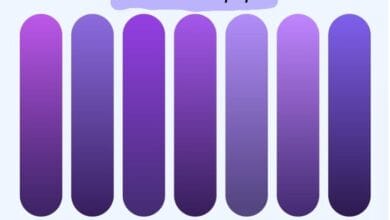How to Download YouTube Videos Without Any Software in 2023 Used 4 Method

YouTube is the world’s largest video sharing platform and is visited by millions of users every day. Although YouTube allows its users to stream videos online, it does not provide an option to download them for offline viewing. This limitation has frustrated many users who wish to watch videos without an internet connection or save them for future use. Fortunately, there are several ways to download YouTube videos without any software in 2023.
Method 1: Downloading via YouTube Video URL
One of the easiest and quickest ways to download a YouTube video without any software is by using the video URL. Here are the steps to follow:
Step 1: Open the YouTube video you want to download.
Step 2: Copy the URL of the video from the address bar.
Step 3: Open a new tab in your web browser and go to the website ‘y2mate.com.’
Step 4: Paste the URL of the video into the search bar on the y2mate website.
Step 5: Choose the desired video quality and format.
Step 6: Click on the ‘Download’ button and wait for the download to complete.
Method 2: Downloading via ‘ss’ in the URL
Another method of downloading YouTube videos without any software is by adding ‘ss’ in the video URL. Here are the steps to follow:
Step 1: Open the YouTube video you want to download.
Step 2: Go to the video URL and add ‘ss’ before ‘youtube.com.’
Step 3: Press Enter, and it will take you to a new page.
Step 4: Choose the desired video quality and format.
Step 5: Click on the ‘Download’ button and wait for the download to complete.
Best Youtube Playlist Downloaders 2022/
Method 3: Downloading via VLC Media Player
VLC Media Player is a popular media player that also allows you to download YouTube videos. Here are the steps to follow:
Step 1: Download and install VLC Media Player.
Step 2: Open VLC Media Player and go to ‘Media’ > ‘Open Network Stream.’
Step 3: Copy the URL of the YouTube video you want to download.
Step 4: Paste the URL into the ‘Open Network Stream’ dialog box.
Step 5: Click on the ‘Play’ button and wait for the video to start playing.
Step 6: Click on the ‘Tools’ option in the menu bar.
Step 7: Select the ‘Codec Information’ option.
Step 8: Copy the ‘Location’ URL from the bottom of the dialog box.
Step 9: Open a new tab in your web browser and paste the ‘Location’ URL.
Step 10: Right-click on the video and select ‘Save Video As’ to save the video to your computer.
Method 4: Downloading via SaveFrom.net
SaveFrom.net is a website that allows you to download YouTube videos without any software. Here are the steps to follow:
Step 1: Open the YouTube video you want to download.
Step 2: Copy the URL of the video from the address bar.
Step 3: Open a new tab in your web browser and go to the website ‘en.savefrom.net.’
Step 4: Paste the URL of the video into the search bar on the SaveFrom.net website.
Step 5: Choose the desired video quality and format.
Step 6: Click on the ‘Download’ button and wait for the download to complete.
Conclusion:
In conclusion, downloading YouTube videos without any software is an easy and quick process. The methods mentioned above are just a few of the many ways you can download videos from YouTube. It is essential to note that downloading copyrighted material without permission is illegal and can result in severe consequences. Therefore, it is crucial to use these methods only for personal and non