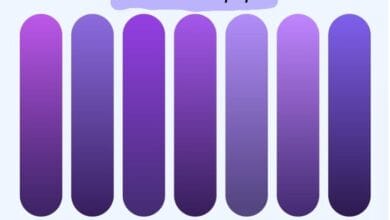In today’s digital age, crafting has gone digital too. Gone are the days when we used to cut shapes and designs by hand, now we can easily create digital designs using software and machines. One of the most popular digital crafting techniques is creating SVG cut files. In this article, we’ll discuss everything you need to know about SVG cut files online.
Table of Contents
- Introduction to SVG Cut Files
- Benefits of Using SVG Cut Files
- Best SVG Cut File Software
- How to Create SVG Cut Files Online
- Tips for Designing SVG Cut Files
- Where to Find SVG Cut Files Online
- How to Use SVG Cut Files with Your Cutting Machine
- Common Problems When Using SVG Cut Files
- How to Fix SVG Cut File Problems
- Conclusion
- FAQs
1. Introduction to SVG Cut Files
SVG stands for Scalable Vector Graphics. SVG files are graphics that can be scaled up or down without losing quality. This makes them ideal for use in various digital applications, including cutting machines. SVG cut files are digital designs that can be cut out of various materials, such as vinyl, paper, and fabric, using a cutting machine.
2. Benefits of Using SVG Cut Files
There are many benefits to using SVG cut files online. Firstly, they can be easily customized and resized, making them versatile for a variety of projects. They also allow for precise cutting, ensuring that you get the exact design you want. Additionally, SVG cut files can be easily shared with others and stored for future use.
3. Best SVG Cut File Software
To create SVG cut files online, you will need software that allows you to design and export SVG files. Some of the best SVG cut file software options include:
- Adobe Illustrator
- Inkscape
- Silhouette Studio
- Cricut Design Space
4. How to Create SVG Cut Files Online
Creating SVG cut files online is relatively simple, but it requires some knowledge of design software. Here are the general steps to create SVG cut files:
- Open your design software.
- Create your design using the tools available in the software.
- Once your design is complete, save it as an SVG file.
- Export your SVG file.
5. Tips for Designing SVG Cut Files
Designing SVG cut files requires some skill and practice. Here are some tips to keep in mind when designing SVG cut files online:
- Keep your designs simple.
- Use clean lines and shapes.
- Avoid small details that may not cut properly.
- Test your designs before cutting them out of expensive materials.
6. Where to Find SVG Cut Files Online
If you’re not ready to design your own SVG cut files, there are many places online where you can find pre-made designs. Some popular websites for SVG cut files include:
- Etsy
- Creative Fabrica
- Design Bundles
- The Hungry JPEG
7. How to Use SVG Cut Files with Your Cutting Machine
To use SVG cut files with your cutting machine, you will need to import the file into your machine’s software. Here are the general steps:
- Open your cutting machine’s software.
- Import the SVG file into the software.
- Resize and position the design as desired.
- Send the design to your cutting machine.
- Cut the design from your chosen material.
8. Common Problems When Using SVG Cut Files
While using SVG cut files online, you may encounter some common problems, such as:
- The design not cutting properly.
- The machine cutting the wrong parts of the design.
- The design being too small
9. How to Fix SVG Cut File Problems
If you encounter any problems while using SVG cut files online, here are some steps you can take to fix them:
- Check your design for errors and inconsistencies.
- Check that your machine is calibrated correctly.
- Ensure that your cutting blade is sharp and in good condition.
- Adjust the cut settings in your machine’s software.
- Experiment with different materials and cutting techniques.
10. Conclusion
In conclusion, SVG cut files online offer a convenient and versatile way to create digital designs for a range of projects. By following the tips and guidelines outlined in this article, you can create stunning and precise designs for use with your cutting machine. Whether you’re a seasoned crafter or just starting out, SVG cut files are an excellent way to take your crafting to the next level.
11. FAQs
- What file types can I use with my cutting machine?
- Most cutting machines can use a variety of file types, including SVG, DXF, and PNG.
- Do I need special software to use SVG cut files?
- Yes, you will need design software that can export SVG files, as well as software for your cutting machine.
- Can I sell products made with SVG cut files?
- Yes, as long as the SVG cut files you are using are licensed for commercial use.
- How do I know if my cutting machine is compatible with SVG cut files?
- Most cutting machines can use SVG cut files, but it’s best to check the manufacturer’s website for compatibility information.
- Can I resize SVG cut files without losing quality?
- Yes, SVG cut files can be resized without losing quality, which is one of the main benefits of using this file format.
For more blog click here