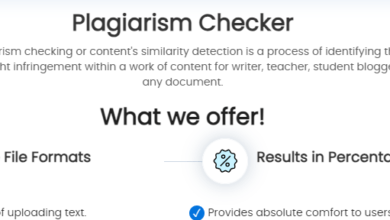9 Best Video Editing Software for Mac in 2023: Unleash Your Creativity!

Introduction:
Video editing has become an essential skill in today’s digital world. Whether you’re a professional filmmaker, content creator, or just someone who loves capturing and editing videos, having the right video editing software is crucial. Mac users are fortunate to have a plethora of options that cater specifically to their needs, offering powerful tools and intuitive interfaces. In this article, we will explore the nine best video editing software options for Mac in 2023, enabling you to unleash your creativity and bring your visual ideas to life.
Final Cut Pro X:
Known as the industry standard for professional video editing on Mac, Final Cut Pro X boasts a wide range of advanced features. With a clean and user-friendly interface, this software offers unparalleled performance and efficiency. Its magnetic timeline, seamless integration with other Apple products, and robust editing tools make it a favorite among professionals.
Adobe Premiere Pro:
Adobe Premiere Pro has long been a go-to choice for video editing, offering a comprehensive suite of tools and seamless integration with other Adobe Creative Cloud applications. Its powerful features, including multi-camera editing, advanced color grading, and an extensive range of effects, make it ideal for both beginners and experienced editors.
DaVinci Resolve
: DaVinci Resolve is a free video editing software that packs a punch. With its advanced color correction and grading capabilities, it is highly regarded by professionals in the film and television industry. The software also offers a wide range of editing features, audio post-production tools, and visual effects, making it an excellent choice for Mac users.
iMovie:
For Mac users looking for a user-friendly and intuitive video editing software, iMovie is an excellent choice. It comes pre-installed on all Mac computers, making it easily accessible for beginners. Despite its simplicity, iMovie offers a surprising array of editing tools, effects, and transitions, allowing users to create impressive videos effortlessly.
HitFilm Express:
HitFilm Express is a feature-rich video editing software that combines professional-grade tools with an intuitive interface. It offers an extensive library of visual effects, advanced compositing capabilities, and supports 3D editing, making it a great option for Mac users looking to add a touch of visual flair to their videos.
Filmora:
Filmora is a versatile video editing software suitable for both beginners and intermediate-level editors. With its simple drag-and-drop interface and a wide range of pre-built effects and templates, Filmora allows users to create professional-looking videos with ease. It also offers advanced features like color grading, audio editing, and split-screen effects.
Lightworks:
Lightworks is a powerful and professional video editing software that has been used in the film industry for many years. It provides advanced editing tools, including real-time effects, multicam editing, and precision trimming. Although it has a steeper learning curve compared to some other options, its robust feature set makes it a popular choice among experienced editors.
Avid Media Composer:
Avid Media Composer is a heavyweight in the world of professional video editing. Trusted by industry professionals for decades, it offers a comprehensive set of tools and advanced features, including multi-camera editing, advanced color correction, and audio editing capabilities. While it may be more suitable for experienced editors, its performance and versatility make it a top choice.
Shotcut:
Shotcut is a free and open-source video editing software available for Mac. Despite its no-cost nature, Shotcut provides a wide range of features, including support for a variety of video formats, 4K resolution editing, and a customizable interface. It may lack some of the advanced features of premium software, but its simplicity and accessibility make it an excellent choice for beginners or casual video editors.
Conclusion:
Choosing the right video editing software for your Mac can significantly impact the quality and efficiency of your creative projects. Whether you’re a beginner or a seasoned professional, the options mentioned above cater to a wide range of needs and skill levels. From industry-standard software like Final Cut Pro X and Adobe Premiere Pro to free options like iMovie and Shotcut, there’s something for everyone. Explore these top video editing software options for Mac in 2023, unlock your creativity, and produce stunning videos that captivate your audience.
Also Reads,, what-is-a-benefit-of-applying-artificial-intelligence-ai-to-accentures-work/
Also Reads, What is Artificial intelligence (AI),