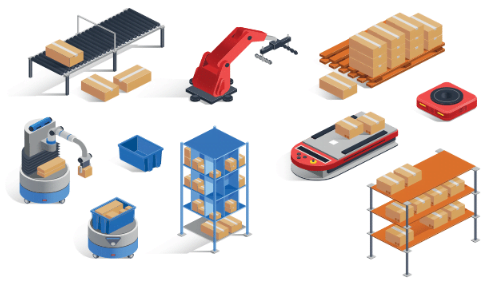How to Create 3D Social Media Images

Social media has become an integral part of our lives, with platforms like Facebook, LinkedIn, Instagram, Whatsapp, Snapchat, and more. One way to make your social media posts stand out is by using 3D images. In this blog, we will discuss how you can easily create 3D social media images using a simple online tool.
Getting Started How to Create 3D Social Media Images
To start creating your own 3D social media images, you will need a mobile device and access to the internet. Simply open your preferred browser, whether it’s Google Chrome or Bing, and search for “Image Creator.” You can use either Google or Bing to find the image creator tool. Once you have the search results, look for the option that says “Image Creator” and open it.
Using the Image Creator Tool
Once you have opened the Image Creator tool, you will see a simple interface. This tool uses artificial intelligence (AI) to generate images based on the text you provide. To get started, click on the “Create” button. If you don’t have an account, you can easily create one by clicking on the “Login” button and following the instructions.
Creating Your 3D Image
After logging in, you will see a variety of prompts. Choose a prompt that best describes the image you want to create. For example, if you want to create a 3D image for Facebook or Instagram, select the prompt that mentions those platforms. You can also choose prompts for creating profile pictures (DP), social media posts, and more.
Customizing Your Image
Once you have selected a prompt, you can customize your image further. For example, you can specify that the 3D character in your image should be sitting casually on top of the social media logo. You can also choose modern clothing options like jeans, sneakers, or any other style that suits your preference. Additionally, you can change the background to match the theme of your social media page.
Generating Your 3D Image
After customizing your image, click on the “Generate” button to see the results. The Image Creator tool will quickly generate your 3D image based on your preferences. Take a look at the generated image and if you’re satisfied, you can download it by clicking on the “Download” button. The tool also provides options for high definition (HD) images if you need them.
Using Your 3D Image
Now that you have your 3D image, you can use it on various social media platforms. For example, if you created an image for Facebook, simply upload it as your profile picture or as part of your posts. Similarly, you can use the image on platforms like Instagram, LinkedIn, or Whatsapp. The possibilities are endless!
Conclusion
Creating 3D social media images has never been easier. With the help of the Image Creator tool, you can quickly generate eye-catching images that will make your social media posts stand out. Whether it’s for personal use or for promoting your business, 3D images are a great way to capture attention and engage your audience. So why not give it a try and start creating stunning 3D social media images today? (Note: This blog is written at an 8th-grade reading level and is for informational purposes only. It does not endorse any specific tool or platform.)